With Martin G. Moore

Great leaders are great communicators – and for the most part, they are also excellent presenters.
Although it has never been easier to put together a great presentation to win over and influence an audience, many leaders still miss the mark.
You don’t want to be the presenter whose audience has only one thought: “How do I get out of this room?“.
In this episode, we explore why presentations are so often excruciatingly painful to sit through, and how to avoid the common pitfalls. Whether you’re speaking to your own team, the board of directors, or a stadium of 10,000 people, Marty’s five guiding principles will help you put together a winning presentation for every context.
We’ve also created a free PDF cheatsheet for this one, ‘Five Ways to Avoid an Epic Presentation Fail’ which you can download below. You might want to send this to your entire team so that everyone is on the same page, setting a new standard for the way presentations are put together in your organisation!
DOWNLOAD YOUR FREE COPY OF:
THE 5 WAYS TO AVOID AN EPIC PRESENTATION FAIL
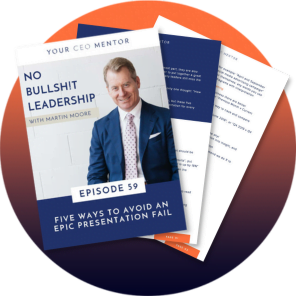
Get yours delivered straight to your inbox by filling out the form below 👇
Transcript
We’ve all sat in meeting rooms and been subjected to ‘death by PowerPoint’, although it’s never been easier to put together great presentations that get your point across, so often we still seem to miss the mark. These days, there is no excuse for poor presentation, as there are an incredible number of high quality resources in the public domain to help us get this right. After spending some time this week chatting to one of our listeners, Frank, to help him nail his presentation, I thought it might benefit the whole No Bullsh!t Leadership audience to share some of these tips with you.
This is going to help you to improve your chances of avoiding the epic presentation fail.
First, we’ll explore some of the problems with presentations.
We’ll move onto what the objective is for any presentation
Then, I’ll share some useful presentation principles with you, including my five tips for creating awesome presentations.
This topic might seem to be a little bit in the weeds for leaders, but every great leader I’ve ever come into contact with is also a great communicator, which is why I’ve decided to dedicate an episode to it. It’s a vast topic, so I’m probably going to miss or gloss over as many things as I actually managed to cover in the next 15 minutes, but these are the things that most resonate with me.
Let’s start by looking at the problem. Microsoft Office was released almost 30 years ago and it promised so much. It delivered to us a visual word processor and presentation tools and PowerPoint was part this suite. Now back in those days, I was actually in the IT industry and I worked on native DOS applications. Let me tell you, there was nothing intuitive about that. But in 1990 it was still fairly primitive.
These days, this technology is incredibly powerful and there’s not much you can’t do with it, but we frequently see heinous abuses of this technology. Tools like PowerPoint should enable us to provide a visual aids to support our dialogue when we’re given the floor to communicate with a room full of people. Now there’s two operative words here. Visual and support, that’s what the product is for.
It doesn’t matter whether you’re in the boardroom giving a presentation to your board of directors, it doesn’t matter whether you’re trying to communicate with your team or whether you’re giving a keynote presentation in front of 10,000 people. This principle still applies.
Over the years in business, we’ve tried to become more efficient. So what we’ve done is we’ve actually seemed to merge the different uses of Word and PowerPoint. So in the day we used to have very distinct purposes for each: Word was to write the report and PowerPoint was the slides that were a summary of that we could use as visual aids.
But these days that seems to have gone. In many organisations, PowerPoint is now the only product that’s used and that’s where we put all of our reporting information. So the slide deck becomes the report and it becomes the visual aids for presentation. This forces us to put an inappropriate level of detail onto a slide because we’re trying to get as much information there as possible. The slide becomes really dense with points. There’s too much information and much of it is at an inappropriate level of detail. A lot of what we have there is completely illegible and it doesn’t take the room into account. So for example, from the back of the room, you can’t even read what’s on the slide and how many presenters have you actually heard say, “Don’t worry about this. You’re not going to be able to read what’s on the slide.”?
Okay dude, why put it there? See, the problem is, once you start putting that level of detail on a slide, if you’re talking, the audience is going to be trying to read the points. As long as they’re doing that, they’re not listening to what’s coming out of your mouth. This splits them between two different things and they lose concentration. As a presenter, when you have that amount of detail on the slide, it forces you to try to read the slides. That’s your tendency. While you’re doing that, you can’t be building an audience relationship. You can’t be reading body language. You can’t see when someone’s distracted or doesn’t understand a point. You actually lose your connection with the audience. When this happens, what you’ve effectively done is to take a tool which is supposed to support and enhance the presentation, it’s supposed to make what you’re saying easy to understand and it makes it more difficult. It actually detracts from the message you’re trying to get across.
You want your audience to be paying attention to YOU, not the slide on the screen behind you, but sometimes the slides become like an overzealous referee in a sporting match. No spectator likes to see a referee become the centre of attention in a sporting match because it detracts from the contest. Likewise, your presentation slides shouldn’t be the thing that dominate the room. It’s your presence that should dominate. So a few of the really common things, and I’m sure you’re familiar with. One of them is a person taking too long to get to the point. The audience loses the will to live. It’s really hard to listen when the only thing going through your head is, “How can I get out of this room?” How many times have you been in that situation as an audience member?
A LACK OF CLEAR STRUCTURE AROUND THE PRESENTATION
One of the other things, a lack of clear structure around the presentation, so you just don’t know what to expect. You don’t know how long it’s going to go for, there doesn’t seem to be any conclusion, it just seems to be a brain dump and a litany of information that’s being thrown at you. Another classic one is talking to the wrong audience. So I’ve seen many times someone presenting something at a board or senior executive level where the detail was more appropriate for a low level operative who was doing analysis work. One of the other classics, explaining the bleeding obvious. So for example, putting a graph up and saying, this graph shows growth. Yeah, okay, I get that. I can see the graph. Another one is having too much detail and diluting the clarity of the presentation. So there’s times that I would need to stab myself under the table in my left thigh with a pencil just to stay awake. The other classic example is no clear point being made. Just having an information dump that doesn’t really get to any insight at all and just leaves you wondering why we bothered.
THE OBJECT OF A PRESENTATION
When you stand up in front of a room of people, it doesn’t matter how big it is or what type of room, you’re there to do a couple of things. Communicate, inform, enlighten and influence. If it’s keynote, you want to have impact. That’s it. You’re not trying to prove how smart you are. You’re not trying to get people to your same level of knowledge. You want to actually change them, but it’s got to also entertain. Now, if you can’t capture an audience’s attention, it doesn’t matter how good your content is, guess what? They won’t be listening. They won’t hear any of it. Instead, they’ll be sitting there trying to decide what to watch on Netflix tonight, if people aren’t engaged, you could be sharing the cure for cancer with them and they would not be interested.
So you’ve got to make everything fit for purpose. And when I say fit for purpose, you’ve got to understand your audience. When we talk about the audience, we talk about the size and the level. So the size of audience determines how formal you’re going to be. You have to be relatively formal in a large room, but if it’s 10 people sitting around a table, you can afford to be much less informal and much more interactive. So rather than just doing a chalk and talk, you can actually have a conversation much more of a conversation in a smaller room. Sometimes, a presentation proceeds a decision, so you’ve got to make a presentation fit for purpose on that basis. For example, when you’re presenting to a board. Now these are sometimes difficult as you need to put in sufficient information to satisfy the board that you’ve done the work that you need to do, but not so much just to get bogged down talking about a low level of detail.
For most larger organisations, the formality of the board process normally sees you have both a paper that’s been written in word and written formally and a separate presentation deck, so you get a bit more latitude here to decide how you’re going to present. This is very different from what I call a town hall meeting, where you’re up there on a stage talking to, I don’t know, a few hundred of your employees and generally at in an operational site and this is where you get an opportunity to inform them about what’s going on in the organisation. I have seen some really heinous stuff happen here. So for example, I remember one CFO who was standing up in front of a group of blue collar workers in a remote worksite, probably about 200 of them, talking about why we chose to exclude the movements in the valuation of certain hedging instruments from our underlying earnings calculations. I shit you not. See I’m not sure if I even understood what I just said then! So you can understand why that may not quite have hit the mark for the audience that we had in front of us. Ultimately, you need to be able to convey the right concepts in a way that engages the people you’re talking to and that doesn’t mean you’re going to read from a slide. You’ve got to find a way to make it interesting, even if it’s a financial results presentation.
MY FIVE PRINCIPLES FOR CREATING AN AWESOME PRESENTATION.
Now I’m assuming that you’re not going to fall into any of the more basic traps that we’ve just spoken about. What I’m going to do now is tell you how to enhance any presentation or communication that you put together for a group of people.
#1 Tell the story
If the only thing your audience sees is the heading of the slide, that should be enough for them. Don’t just say what the slide is. Use the heading to highlight the key point that people should take away from that slide. For example, instead of putting up a financial chart that says ‘Financial results for Q1’ as the heading, that’s just a piece of data, put something that highlights the point. For example, ‘Q1 profit is up by 18%’, that’s a much more informative heading than just saying what’s on the slide. Or something like ‘Sales promotion drives revenue increase’. Whatever it is that gets your main point across, that should be the heading. Here’s how you can test the flow of the story. So as a guide, if I was just to sit there with a presentation deck and flick through each slide and read nothing more than the heading one after the other, it should tell a simple story. So here’s an example. I’ve got eight slides. Slide number one, ‘Market conditions in the third quarter were difficult’. Slide number two, ‘We lost a major contract to Lendlease’. Slide number three, ‘Cost control measures were effective’. Slide number four, ‘No major project issues have been encountered’. Slide number five, ‘We’re on track to meet earnings guidance’. Slide number six, ‘Our outlook for Q4 is positive’. Slide number seven, ‘Key risk for Q4 is the renegotiation of our enterprise agreement in Victoria’. And slide eight, ‘Questions’. That’s it. Now if all you read were those headings from the eight slides, you’d actually work out pretty much where the organisation was at. You’re trying to tell a story. So start there, start with the headings, get the flow right, and then add the detail to the slide later to the extent that you need to.
#2 Less words, more images
I want to give a quick shout out to Terri Martin. Terri’s a fantastic woman. She approached me in 2018 before I gave a keynote presentation at the Australian Financial Review’s Energy Week Conference. She convinced me to let her firm prepare my presentation for me, and the result was outstanding. It was professional, it was entertaining, and it communicated my points brilliantly. But just to give you an idea of the words to images ratio. On average, each slide had 11 words. The least words on a slide was zero, it was purely an image. And the most words was 30 and that’s including headings. My favourite slide, I had a slide that said ‘It’s the market stupid’, and there was a photo of a Chihuahua with its eyes half closed. It was absolutely gold. It was incredibly appealing visually, and although it wasn’t slavish to the CS Energy brand and colour palate, it was certainly consistent. Now I learned a hell of a lot from this and that was only a little over two years ago.
Now, of course at Your CEO Mentor, Em does all of my keynote slides, and on some of them we don’t even have a heading, it’s just an image. A picture does truly paint a thousand words. So for example, when I talk about high performing teams, the slide I put up simply has seven aircraft flying in formation with vapour trails coming out the back in an aerobatic display. Because that to me says, have a look at that slide. That is a high performing team and everyone immediately gets it, doesn’t require any words.
#3 Less what, more why
Some presentations include an enormous number of redundant comments. They explain the bleeding obvious. So for example, a graph is presented and next to the graph there are some words that say things like ‘Sales grew each month in the quarter’ or ‘April and September were our biggest months’. Well, no shit, Sherlock. Any comments should add insight. So for example, ‘April and September sales increased as a result of our discounting offers’. You’re trying to provide insight, not just information. Let the charts and diagrams speak for themselves and any words you use should be enhancing the charts and diagrams with your interpretation.
#4 Present the data to give the best view of meaning
For example, if your business is really seasonal and you’re reporting financial results, sure you can go with the standard stuff. You can do actual versus budget or you can do previous month versus current month. But if your business is seasonal, the thing that’s really going to give insight is the creativity of using something like PCP. And no, I’m not talking about PCP, the hallucinogenic drug, I’m talking about PCP in business, which is prior corresponding period. Now this is a great thing to track and compare in a seasonal business. So, for example, whereas there’s nothing wrong with comparing actual revenues to budget, it’s pretty standard, in a seasonal business it’s great to show June, 2019 versus as June, 2018. That’s a comparison of the same seasonal conditions and how you’ve performed year on year or ‘Here’s Q4 2019 against Q4 2018’.
#5 Always have a, so what?
You’ve got to draw conclusions from any data you present and don’t be shy about doing this. This is where you show that you can turn information into insight and insight into action. So for example, in a financial results presentation, when trying to explain variability in monthly revenues, always seek to answer the question why. For example, how much is impacted by salesperson performance? Does it link to your lead indicators? Is the business being impacted by local conditions? So for example, there was a school vacation period. How much of your increases are linked to promotional offers and do currency exchange rates have any impact? Whatever the case may be, look to the factors that are making a difference and seek to answer the question why. It’s always good to finalise with a call to action. So for example, ‘Based on this data, I recommend we do X to improve future revenues’. There’s always got to be some point to the presentation.
If you keep these five tips in your mind in the future, when you’re putting a presentation together, you find that it will radically improve the way you can present and the way you can communicate with your audience.
Alright, so that brings us to the end of Episode 59. Thanks so much for joining us and remember at Your CEO Mentor, our purpose is to improve the quality of leaders globally. So please share it with your network as this is how we reach even more leaders. I look forward to next week’s episode Managing Remote Teams.
Until then I know you’ll take every opportunity you can to be a No Bullsh!t Leader.
Download the ‘Five Ways to Avoid an Epic Presentation Fail’ here.
RESOURCES AND RELATED TOPICS:
Explore other podcast episodes – Here
Take our FREE Level Up Leadership Masterclass – Start now
Leadership Beyond the Theory- Learn More
YOUR SUPPORT MATTERS
Here’s how you can make a difference:
Subscribe to the No Bullsh!t Leadership podcast
Leave us a review on Apple Podcasts
Repost this episode to your social media
Share your favourite episodes with your leadership network
Tag us in your next post and use the hashtag #nobsleadership


